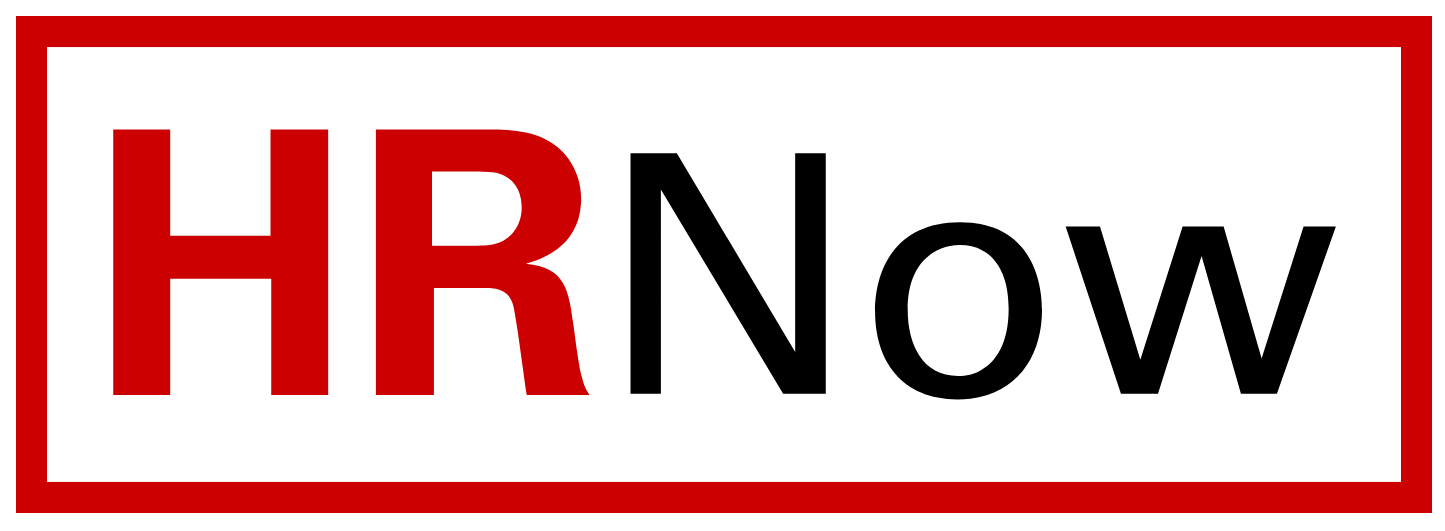Keeping an applicant’s status updated in PeopleAdmin is an important part of the recruitment process. A correctly updated applicant status informs applicants of their standing as candidates, and it helps the university fulfill state and federal reporting requirements. Diagram 1 demonstrates the statuses and workflow that an applicant may undergo during the recruitment process.
Diagram 1. Applicant Workflow in PeopleAdmin
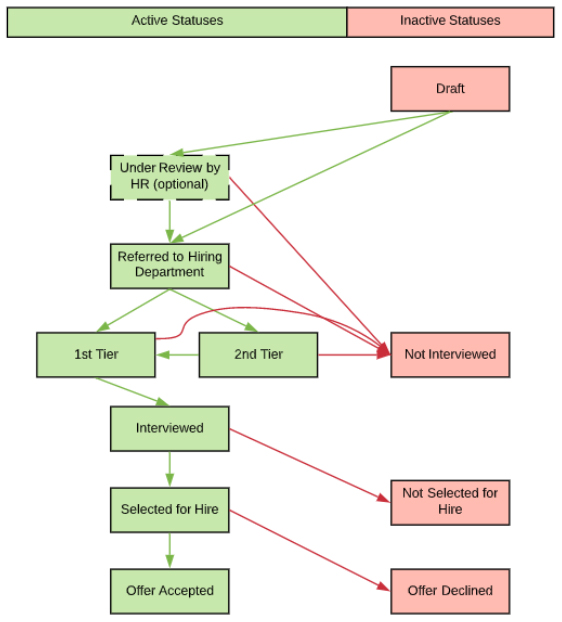
Note: Applicants can withdraw their application at any time, resulting in a status of “Withdrawn.”
Applicants can monitor their status as candidates for each position they apply for by logging into their applicant profile. Changes you make to the following statuses affect the status applicants see when they log into their profile:
- Internal Applicant Workflow Status – During the review of applications, hiring officials use this status to record the appropriate applicant status (e.g. 1st Tier, 2nd Tier, Not Interviewed). These statuses can help keep your applicant pools organized.
Applicants cannot see their Internal Applicant Workflow Status. When applicants log into their profile, they can see a corresponding External Applicant Workflow Status (see table 1 below) that tells them the status of their applications and candidacy. - Posting Status – This status is the state of a job posting (e.g. Posted, Closed, Filled).
A change made to the Internal Applicant Workflow Status or the Posting Status triggers a change to the External Applicant Workflow Status — the status applicants see when they log into their profile. The status an applicant sees will depend on their application status and the job posting status. Applicants will typically see a corresponding External Workflow Status based on table 1 below, with two primary exceptions:
- When a posting is moved to “Filled” or “Filled – Hold for Records,” the External Applicant Workflow Status will automatically be updated to “Position Filled.”
- When a posting is moved to “Cancelled,” the External Applicant Workflow Status will automatically be updated to “Position Cancelled.”
However, you must update the internal workflow statuses to a final state for equal employment opportunity reporting purposes.
Note: The system does not automatically generate emails to notify applicants of status changes. Communication with applicants should be accomplished through standard communication channels: email, phone, etc. The candidates whom you do not select for a position, especially those interviewed, should be notified in writing when a search process concludes. University Human Resources has template notification letters available on its website for SHRA and EHRA positions.
Table 1: Applicant Status
Internal Applicant Workflow Status(visible to you) |
External Workflow State(visible to applicants) |
| Draft | Incomplete Application |
| Referred to Hiring Department | Materials Submitted |
| 1st Tier | Review Underway |
| 2nd Tier | Review Underway |
| Not Interviewed | No Longer Under Consideration |
| Selected for Hire | Review Underway |
| Not Selected for Hire | Review Underway* |
| Withdrawn | Application Withdrawn |
| Offer Accepted | Offer Accepted |
The workflow statuses in yellow are considered final statuses and do not need to be updated when a recruitment process is complete. All applicants must reflect a final status at the end of the process.
* This status will change to “Position Filled” when a posting is moved to “Filled.”