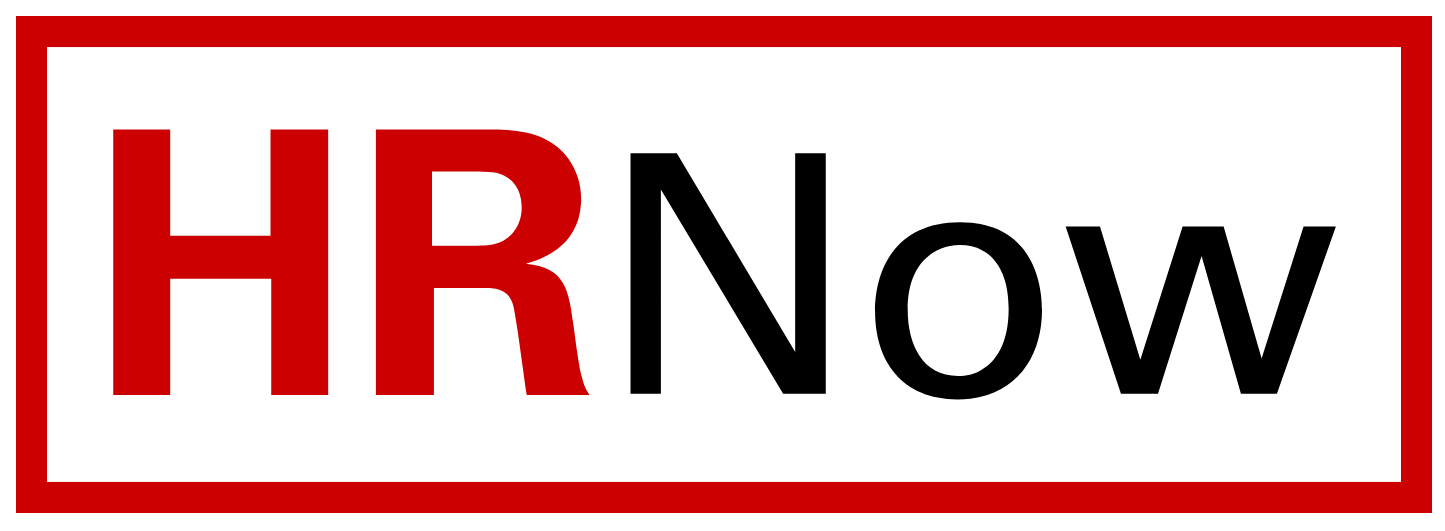Following this process will ensure job postings close on a certain date. When a posting closes, it will no longer appear on the NC State jobs website, ending the period that applications can be submitted. But when a posting closes, that does not mean the recruitment process ends. You may continue to review applications, interview candidates, etc.
- Hiring departments can enter a closing date in PeopleAdmin (see the screenshot below) at the beginning of a search process. When you create the posting in the Applicant Tracking Module (blue side), simply enter a date in the “Job Close Date” field. The job posting will automatically close at midnight eastern on that date as long as the posting has met the minimum amount of time it must be on the job website.

- If the person who initiates a job posting does not enter a closing date at the beginning of the search process, the initiator can request to close the posting on a specified date one of the following ways:
Preferred Way
Within the posting, click “Take Action on Posting” and then select “Request to Close Posting” (see the screenshot below) from the drop-down list. Those steps will prompt an automatic message to Talent Acquisition, which will enter a close date and set the posting to close at midnight.
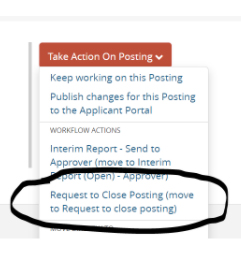
Alternative Way
Email Talent Acquisition at employment@ncsu.edu. A representative will enter the closing date in the posting, and the posting will close automatically at midnight on the date requested.
Please note that closing a posting during the Interim Report process (EHRA postings only) can disrupt that process. We recommend that postings remain in their posted or closed statuses for the duration of the report.