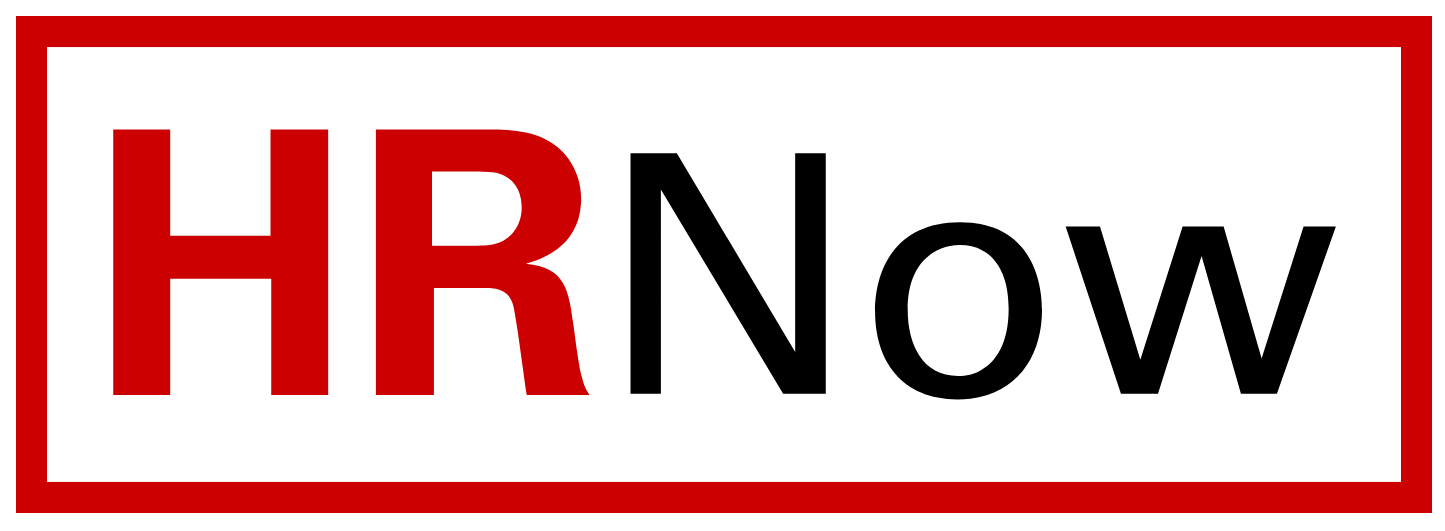The following guide will walk you through the procedure to close out the recruitment of candidates for a job. This critical two-part process at the end of each recruitment ensures the integrity of our recruitment data and provides closure to applicants who have applied to postings.
You must conduct each part of this process at specific times. Below we explain how and when to do each part of the process.
Part 1: Finalizing the Hiring Proposal
You should conduct this part of the process after the offer letter has been signed and received. After you received the signed letter, log in to the PeopleAdmin system and perform the following steps:
- In the “Applicant Tracking System” (blue side), select “Hiring Proposals” from the top of the page and choose EHRA or SHRA, depending on the type of position.
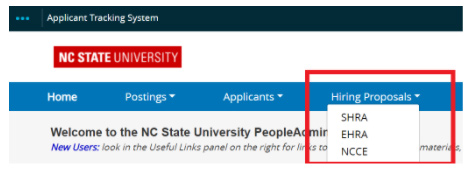
Select the hiring proposal type by clicking on EHRA, SHRA, Temp, NCCE, or Post Doc from the dropdown menu.
- Find the appropriate hiring proposal and click on it.

In the search box, type in the hiring proposal number or candidate name.

Select the hiring proposal by clicking on the position number.
- Click “Edit” and enter the “Final Accepted Salary” (it must be within the range or the amount in the “Approved Salary Range” box). If not, contact your Talent Acquisition consultant.

Click “edit” to modify the hiring proposal.
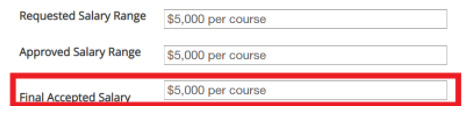
Enter the final accepted salary into the hiring proposal. NOTE: the final accepted salary should be in line with the approved salary.
- Click “Next,” then select “Take Action on Hiring Proposal” and “Offer Accepted.” This will complete the first part of the process.
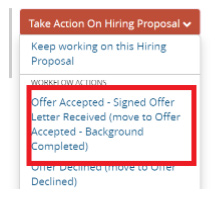
Selecting “offer accepted” will finalize the hiring proposal.
Part 2: Finalizing the Posting
You should conduct this part of the process after the final candidate has been endorsed for hire and following completion of all necessary preemployment checks.
- To find and view the appropriate posting, which will likely be in a “Closed” state, in the “Applicant Tracking System” (blue side), select “Postings” from the top tab menu and then pick EHRA or SHRA, depending on the type of position.
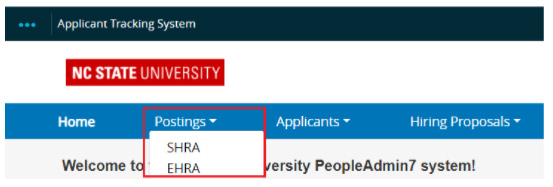
- Change the status of the candidate selected for the job to “Offer Accepted” if not already in that status (This step is typically automatically done when the hiring proposal is moved to “Offer Accepted.”) The screenshots below demonstrate the steps of updating the status of a candidate to “Offer Accepted”.
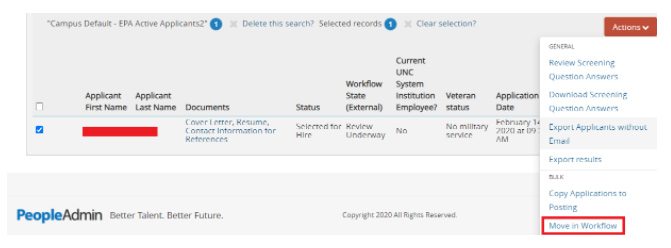


- Ensure all other applicants have a final status (i.e., “Not Interviewed,” “Not Selected for Hire,” etc.).
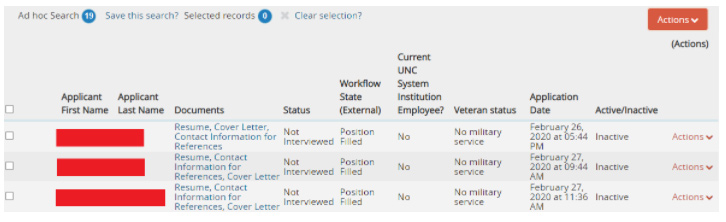
- Finally, select “Filled” from the “Take Action on Posting” menu.
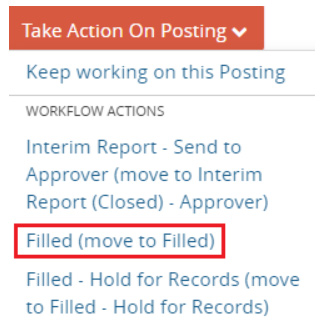
Why Is This Important?
Completing parts one and two above will finalize the hiring proposal and the posting and successfully close out the recruitment. Here are some other reasons why the recruitment process needs to be closed out accurately and in a timely manner:
- Provides NC State with an accurate picture of what recruitments are in progress.
- Improves the applicant experience by providing closure to applicants who applied for a position.
- Serves as a critical timestamp to inform data points for key HR metrics, such as time-to-fill, time-to-hire, etc.
- Ensures data reported to state and federal agencies is accurate.